Introduction about creating a blog
Friends, if you want to create a blog, and you want to earn money from that blog, then today we are going to tell people about how to create a blog in Hindi (how to create a blog). There are five such steps to create a blog, if you follow, your blog will become very fond of time and you will earn a lot of money from it.
The blog is a business that earns money for you, but when it is done correctly. If you do not do it correctly then you are not successful in this business And only on the internet will they continue to search for how to earn money from the blog?
But this does not mean that you will be successful in the night, in the end. But if you start with a planning you will get success.
If you really want to create a blog, then you are at the right place, and you can do this article How to Create a Blog . You can start a blog by reading it.
how to create a blog ?
Today in this article we will tell you 5 steps you need to follow, and you will become the owner of a successful blog.
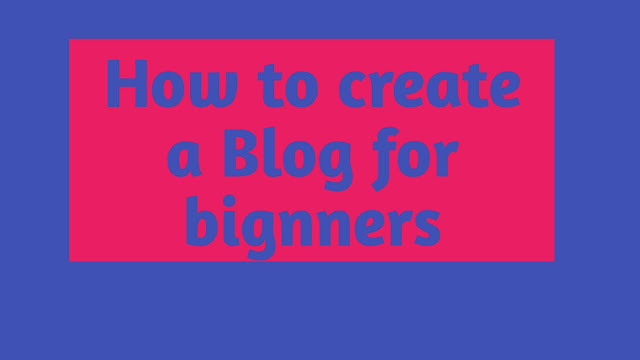 |
| How to create a blog for beginners |
1. Choose market
2. Setup blog
3. Create content
4. Monetize
5. Syndicate
Step-1 Choose market
Here its meaning or meaning is from your blog topic, on which topic you want to blog, what is its market value. Now you can take two things to choose from.
1. Passion
2. Knowledge
1- passion
Blogging is such a thing in which you can reduce money by telling people about your passion.
But before you ask yourself whether your passion is worth making money. What is its market value. Would love your passion logo
You have to find the answers to all these questions. If the answer to these questions is positive then you can use it for blogging.
2- knowledge
If you want to use your knowledge for blogging instead of your passion, try first of all, how you can benefit your Knowledge logo.
Will you be able to solve people's problems on any topic related to your knowledge? Or will you be able to help the people with your information?
When you select the market, then your second step is to step up your blog.
When you are going to setup a blog, here too, keep in mind the type of blog you want to start.
Free blogging platform (Create a Blog for free)
Paid blogging platform
1- Free blogging platform (Create a Blog for free)
If you are thinking of creating a free blog then I would advise you to buy at least one domain name.
You can call your free blog, blogger.comstart at Why start blog only at blogger.com? Because it is a blogging platform created by google, which is quite secure. And you attach it to your domain.
The biggest problem for free blog is that if you do not follow the rules of the blogging platform, then it can shut down your blog anytime, and you can not do anything.
2- Paid Blogging platform
If you can spend more money in blogging, then I would advise you to start your blog on wordpress.
You need to take a domain name and a hosting space for paid platform. You have to make annual payments.
The specialty of paid platform is that you have complete control over it. And no one can stop it.
Step-3: Create Content
When you set up your blog, the third step is to create the content, because the visitor will come only for content and when they do not get the content they will not be able to come back to the blog again.
Before writing content, make sure you have some page like us about us, contact us, privacy policy, disclaimer etc. How to write high quality content?
Now in front of you is the question of what content is written-
1. News
You can write all of these types of content for your blog to any of these four types.
You can prepare content on any one of these or rotate on the basis of your knowledge or passion.
Whenever you write content, keep in mind that the content on which your content is written should be covered with that topic and not less than 700 words.
And when your blog has 30 to 40 content, then you're ready to monetize now.
Blogs can monetize you in three ways
AdSense
2- knowledge
If you want to use your knowledge for blogging instead of your passion, try first of all, how you can benefit your Knowledge logo.
Will you be able to solve people's problems on any topic related to your knowledge? Or will you be able to help the people with your information?
Step- 2 Setup Blog
When you select the market, then your second step is to step up your blog.
When you are going to setup a blog, here too, keep in mind the type of blog you want to start.
Free blogging platform (Create a Blog for free)
Paid blogging platform
1- Free blogging platform (Create a Blog for free)
If you are thinking of creating a free blog then I would advise you to buy at least one domain name.
You can call your free blog, blogger.comstart at Why start blog only at blogger.com? Because it is a blogging platform created by google, which is quite secure. And you attach it to your domain.
The biggest problem for free blog is that if you do not follow the rules of the blogging platform, then it can shut down your blog anytime, and you can not do anything.
2- Paid Blogging platform
If you can spend more money in blogging, then I would advise you to start your blog on wordpress.
You need to take a domain name and a hosting space for paid platform. You have to make annual payments.
The specialty of paid platform is that you have complete control over it. And no one can stop it.
Step-3: Create Content
When you set up your blog, the third step is to create the content, because the visitor will come only for content and when they do not get the content they will not be able to come back to the blog again.
Before writing content, make sure you have some page like us about us, contact us, privacy policy, disclaimer etc. How to write high quality content?
Now in front of you is the question of what content is written-
1. News
2. Reviews
3. List
4. Guide
You can write all of these types of content for your blog to any of these four types.You can prepare content on any one of these or rotate on the basis of your knowledge or passion.
Whenever you write content, keep in mind that the content on which your content is written should be covered with that topic and not less than 700 words.
And when your blog has 30 to 40 content, then you're ready to monetize now.
Step-4: Monetize
Now you have to monetize it to earn money from your blog, because if you do not monetize it, then you can not earn money from it.Blogs can monetize you in three ways
AdSense
Affiliate
Direct sell your ad space
1. adsense
Almost all bloggers have the first choice, they monetize their blog with adsense. Because it is a very trusted advertiser in the online world, and if you do not elaborate on its rules, then this money is paid.
2. Affiliate
When you monetize your blog in this way, then when you sell the company's product through your blog and sell it to the company you are affiliate, then you get a percentage of commission on every single sale.
3. Direct sell your ad space
If your blog has become quite popular then you can direct it to the advertiser and sell the ad space of your blog directly, and earn money from it.
But for that, there must be a lot of traffic on yor blog.
Step-5: Syndicate
Now you might be thinking what syndicate means here, you know that this syndicate is made up of mixing two things.
1. Create brand
2. Promote your blogspot on social media
3. Offline promotion
1. Create brand
Branding means that you create a page in the name of your blog on social website such as facebook, twitter, g, pineterest, linkedin etc. And do her daily maintenance.
2- Promote your blog post on social media
Whenever you publish any content on your blog, you must share it on social media.
Because you will get traffic or visitor on your blog only when people learn about your blog, if people do not know about your blog then who will read your content.
3- Offline Promotion
If you can spend money, then you can advertise it in the news paper. It can be promoted in a magazine.
Conclusion
We hope to start your question blog? You might have got the answer, this article would be very helpful in starting your blog. If any one follows these 5 best method then it will be easy to start a blog. I hope that this post of my How to Create a Blog in Hindi (How To Make a Blog) you must have liked the logo. Share it with your friends on social medi..



0 Comments